Spread the word! What’s new , reports, announcements & notices.
- For Admin:
- All announcements are showed in https://manage.vnoc.com/announcement.

- Write your announcement in the textbox.

- Select announcement status (Show or hide).

- Show announcement to specific roles or permission by selecting permission type. (admin, all members, members with roles).

- Click Add announcement button.

- Success message will appear after adding announcement.

- For Members:
- Active announcements are shown in https://manage.vnoc.com/dashboard.

- Members can send feedback by clicking feedback submit button.

- All announcements are available for specific users are shown in https://manage.vnoc.com/announcement/feedback.

- Users can view all the feed backs by clicking view button. Number of feed backs is also shown in view button.

- Users can delete and edit their feedback by clicking delete or edit button.

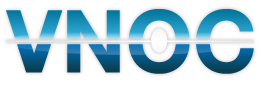

[…] This will allow you to manage crowd tasks for this specific brand.Learn more about crowd tasks here. […]